Blend Function.
Comments
-
Philem, I´m not sure if you finished your topic or not...
Anyway from what i see, importing a STEP file (maybe that´s the format you´ve used) does not import history for a part, so most likely if you need to Edit, then it may be easier to redraw from scratch.
Share info´s and someone will feedback you. -
I had finished, but I was wandering as I have to redraw the part I was wondering if there is a "Blend" function so I can join to differant shapes together , eg a round tube to a rectagular tube.
-
The Boolean operations inside VariCAD, are not what you are looking for?
Combines two solids into one object. First select the solid to be added, and then select the solid to be added to. Although the final result is the same, the selection order can be important. If the solids have properties such as certain attributes or group membership, the final solid will have the properties of the second selected solid - the root solid.
Add Solid – ADD, Ctrl + A


-
Hi, not quite what I was after, draw a cylinder 60mm dia, x 50mm long, then draw a box 62 x 50 x 125, and have the box 30mm away from the cylinder, then I need to join the 2 shapes. It is the create a dust chute
-
I see. What you need it´s a Lofting function or what we can call, a transition.
We have a video, where i think you can find the concept and the help you need for this specific help.
Check it here and let me know: https://www.youtube.com/watch?v=bjfzxcmDBeE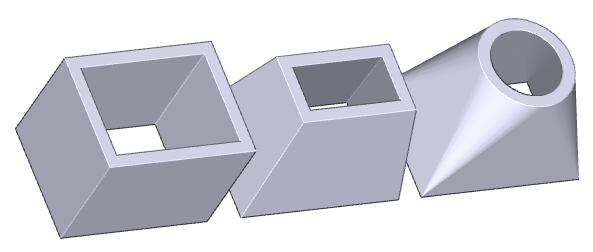
What you need it´s something similar the the solid on the right, correct? -
The video was what I was after, it was these 2 items I needed to join.

-
So i think you have your problem solved. If anything else is needed, create a new topic here.
Howdy, Stranger!
- General
- VariCAD
- 4M
- CAM
- AxisVM
- KeyCreator
- FreeLap
- 214 All Categories
