Zoom Scale
1) Zoom scale is used for changing the magnification of a view using a scale factor.
- nX: Enter a value followed by X to specify the scale relative to the current view
- nXP: Enter a value followed by XP to specify the scale relative to paper space units
2) The command works the same in Autocad too.
3) In layouts you have the option to create viewports, each of them displaying objects from a different scale. You can by selecting each viewport and arrange the scale from the property panel (p.1). To define the same scale in the layout the easiest way to achieve that is from the plot dialogue (p.2) You define the paper size and the scale and then select ''Apply to Layout''.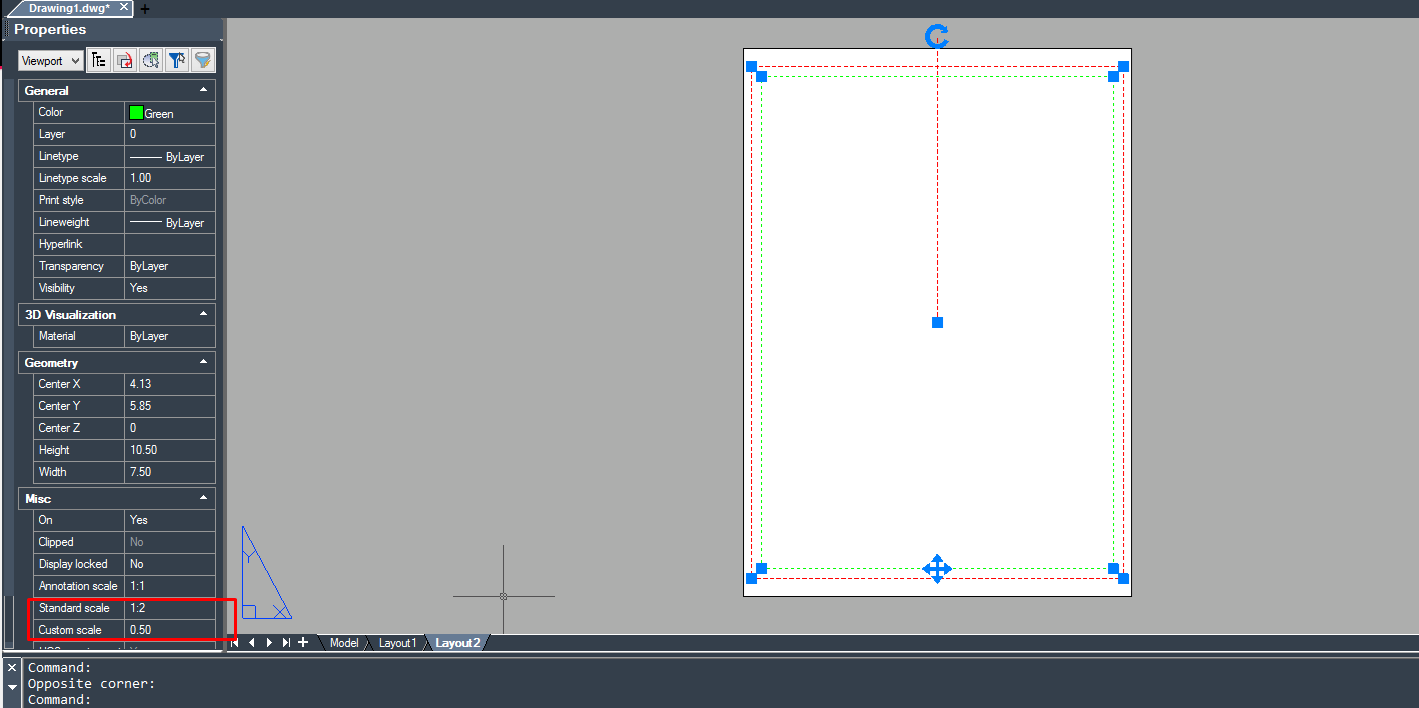
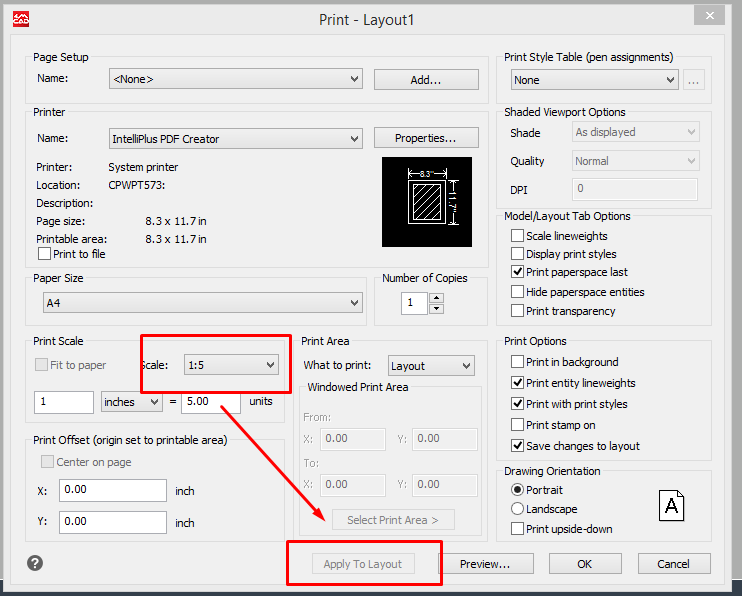
1) O comando Zoom Scale, é usado para alterar a ampliação de uma vista, usando um fator de escala.
- nX: Insira o valor, seguido por X, para especificar a escala relativa à vista corrente
- nXP: Insira o valor, seguido por XP, para especificar a escala relativa às unidades do espaço de composição (Layout)
2) Este comando trabalho do mesmo modo no Autocad.
3) No modo de Layout, existe a opção de criar vistas (viewports), em que cada uma vai mostrar objectos, a partir de uma escala diferente. O utilizador pode selecionar cada vista (viewport) e definir a escala, a partir do painel de propriedades (p.1). Para definir a mesma escala no modo Layout, o modo mais fácil para o atingir, é a partir da caixa de diálogo de impressão como mostrado (p.2). Aí pode definir o tamanho do papel e a escala, podendo depois selecionar ''Apply to Layout'' (Aplicar ao Layout).Howdy, Stranger!
- General
- VariCAD
- 4M
- CAM
- AxisVM
- KeyCreator
- FreeLap
- 214 All Categories
