Scissor Joint (Junta em Tesoura)
Scissor joint in practice (Junta em tesoura na práctica)
A scissor joint is an intersection of members, in which the transmission of forces is possible, but moments are not. (Uma junta em tesoura, é uma intersecção de membros, na qual a transmissão de força é possível, mas não a de momentos)

In order to build a model as simple as possible, the two members should be on the same plane. If no special measures are taken, the node is assumed to be completely rigid. Defining end releases at the intersection of the members means that the bending moments are not transmitted within them. (Para construir um modelo o mais simples possível, as duas barras devem estar no mesmo plano. Se nenhuma medida especial for tomada, o nó é considerado completamente rígido. A definição de extremidades na intersecção das barras, significa que os momentos fletores não são transmitidos dentro delas.)
Modeling (Modelação)
The insertion of the beams is done on the same plane. The two lines have a common node at the center, so for the time being they are completely rigidly interconnected. (A inserção das vigas, é feita no mesmo plano. As duas linhas, têm um nó comum ao centro, então por enquanto, elas estão totalmente interligadas, de forma rígida.)

As a first step, the connection between the beams is completely removed. This is done with the function “Remove nodes” (tab “Geometry”). If two beams do not have any common nodes, no static connection exists. (Como primeiro passo, a ligação entre as vigas é completamente removida. Isso é feito com a função “Remover nós” (aba “Geometria”). Se as duas vigas não tiverem nós comuns, não existe nenhuma ligação estática.
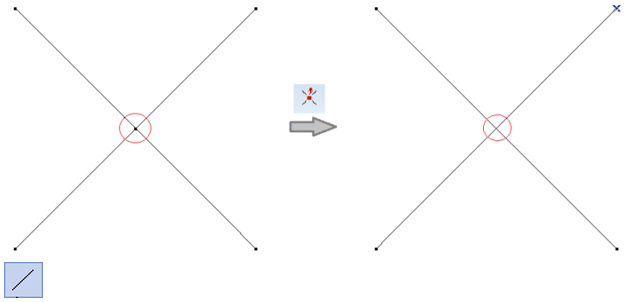
To define the scissor node, a geometry line is inserted, which connects both lines. The endpoint of this line cannot be exactly on the intersection of the beams, but minimally displaced. (Para definir o nó da tesoura, é inserida uma linha de geometria a ligar ambas as linhas. O ponto final desta linha, não pode estar exatamente na intersecção das vigas, mas sim minimamente deslocado.)
Then to define the connection, a “spring” can be used (tab “Elements”). (Então, para definir a ligação, pode ser usada uma “mola”, (aba “Elementos”).
- Kx=Ky=Kz=1e10 kN/m
- Rigid connection concerning the displacement in all directions (Ligação rígida em relação ao deslocamento em todas as direcções)
- Transmission of all forces (Transmissão de todas as forças)
- Kxx=Kyy=Kzz=0 kNm/rad
- No connection concerning rotation around all axes (Sem ligação em relação à rotação ao redor de todos os eixos).
- No transmission of moments (Sem transmissão de momentos).
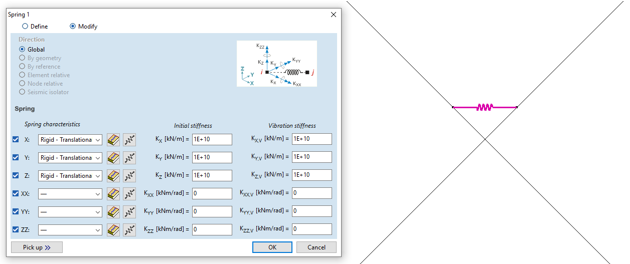
Indication of a point at a certain distance (Indicação de um ponto a uma determinada distância)
Through the coordinate pallette, a node can be inserted with a user-defined distance from the relative origin (insertion point). (Através da palete de coordenadas, pode ser inserido um nó, com uma distância definida pelo utilizador, a partir da origem relativa (ponto de inserção).

- Set the relative origin (insertion point) to the intersection of both lines (Defina a origem relativa (ponto de inserção), para o ponto de intersecção de ambas as linhas).
- Point with the mouse to the desired point (without clicking) (Aponte com o rato para o ponto desejado (sem fazer clique).
- Set the relative origin with the [Insert] button (Defina a origem relativa, com o botão [Inserir])
- Activate the insert of a length by pressing the [L] button (Active a inserção de um comprimento, com o botão [L]).
- Insert the distance with the numeric keys and confirm the insertion by pressing [Enter] (Insira a distância com as teclas numéricas e confirme a inserção, clicando em [Enter]).
Howdy, Stranger!
- General
- VariCAD
- 4M
- CAM
- AxisVM
- KeyCreator
- FreeLap
- 214 All Categories
