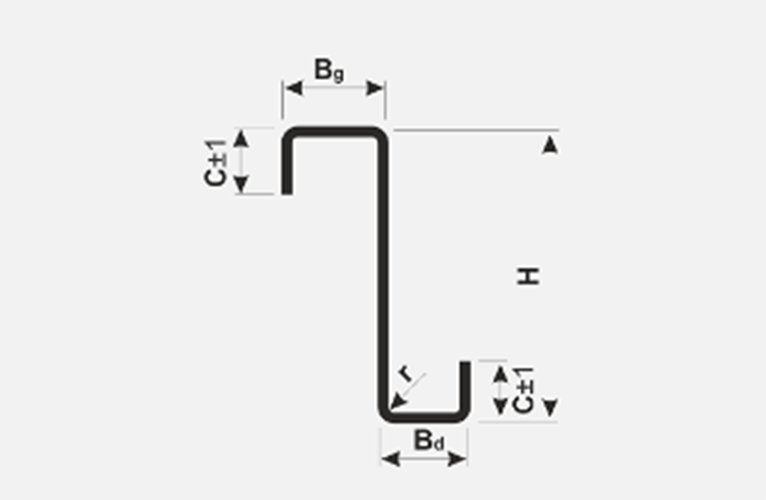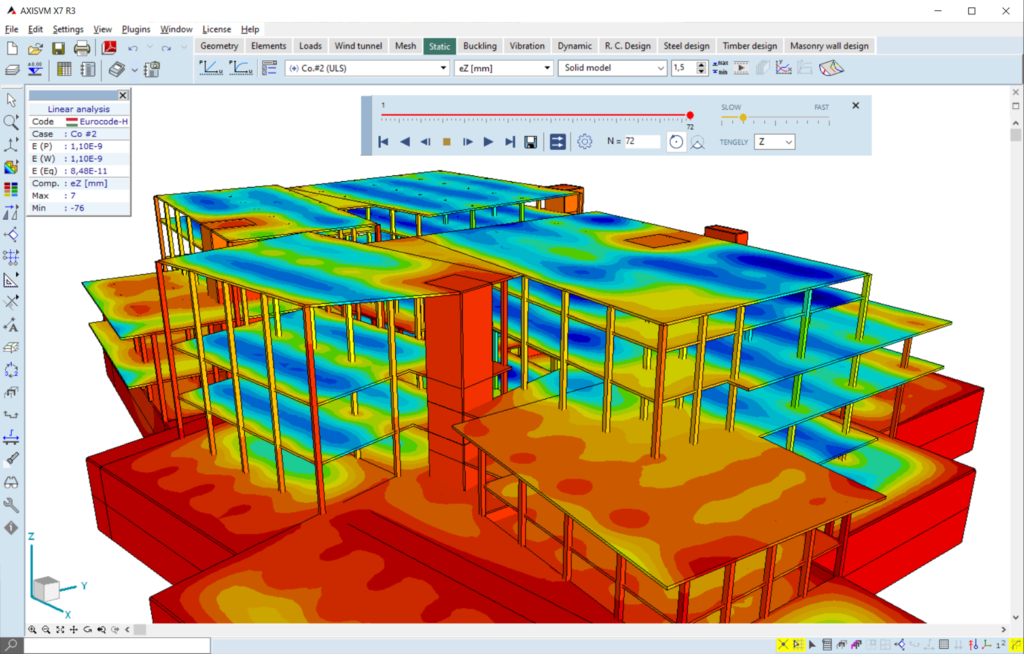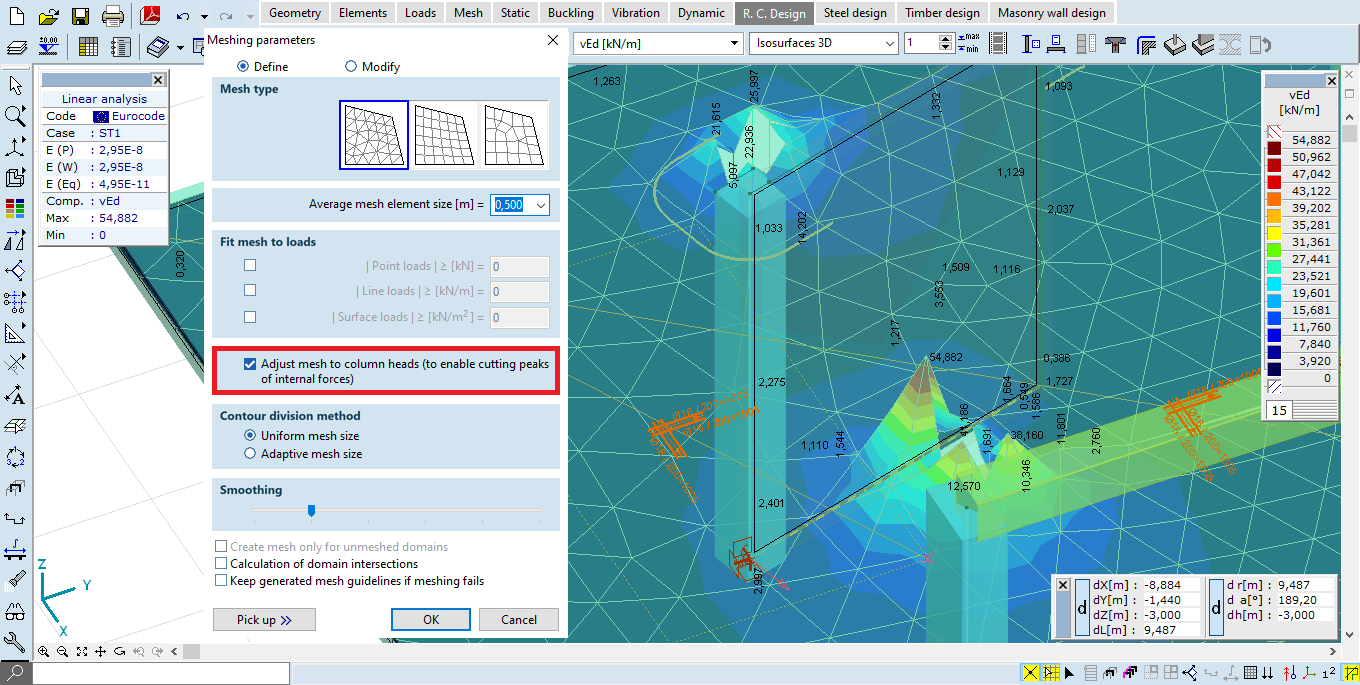AXISVM X7r3 - New Features in Basic Packages
Separate definition of the outer and inner radii of curvature of thin-walled sections (optional)
Depending on the production method, thin-walled sections can be specified with different inner and outer radii.
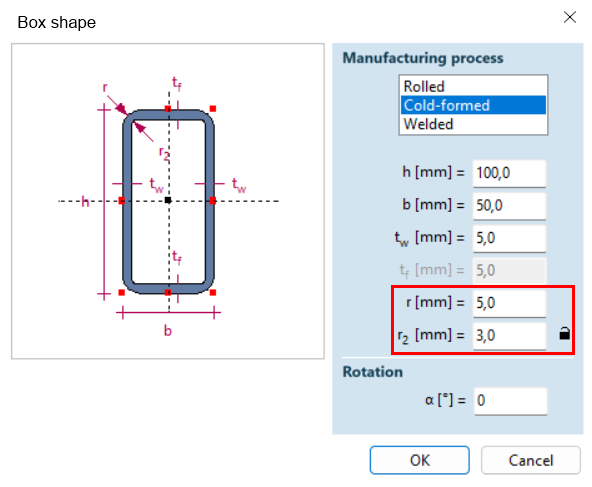
New ‘I cross’ section formation
Custom section composed of two different profiles.
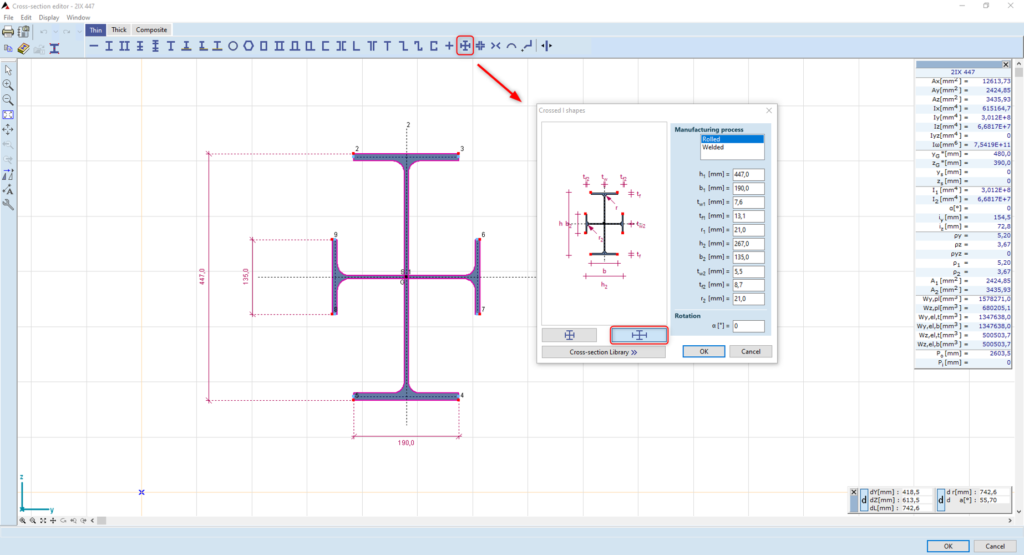
Parametric Z section
A parametric Z section is available in the cross-section editor
Turntable animation
With the turntable animation, it is possible to rotate the model by 360 degrees or a specified angle, and then save the animation.

Loads
Moving loads
Can be set not only a uniform steps, but also steps according to a given distance.

Automatic self-weight load case
A new self-weight load case is available, which automatically includes the self-weight load of all structural elements in the model.
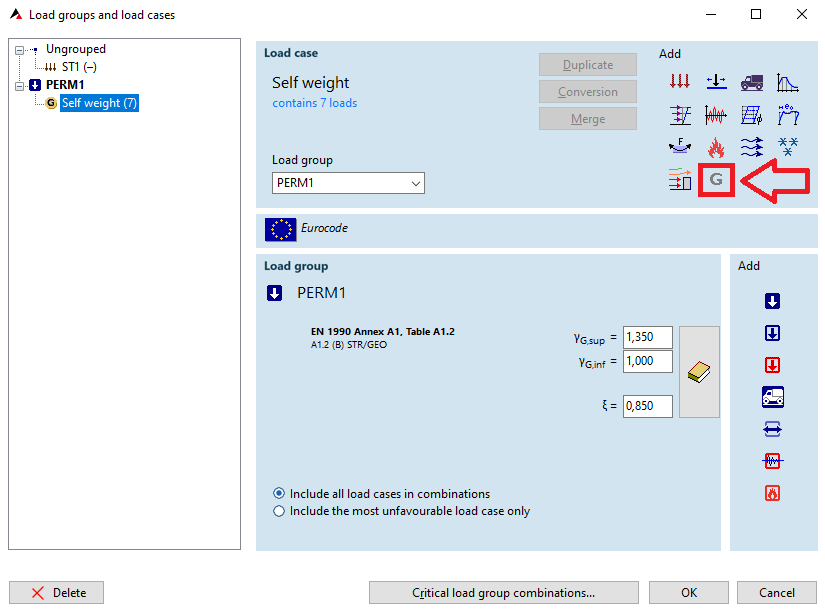
Merging loads
Allows for merging separate load cases from the same group into a single load case.

Analysis
Analysis parameters in the Tables
The initial parameters of the nonlinear/vibration/dynamic analysis performed are summarized in the Tables.
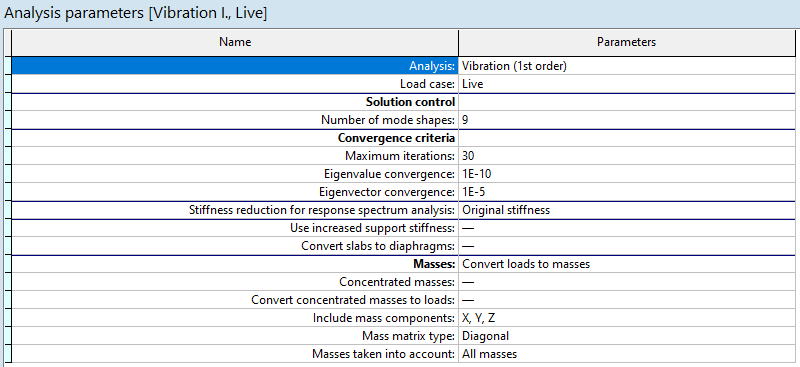
Elements
Additional option for domain eccentricities
When setting the eccentricities assigned to domains, the user can specify whether they should be taken into account in the calculation or only included in the drawing as a visual effect.
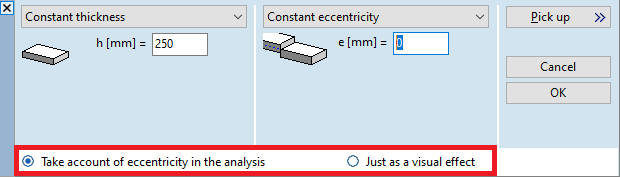
Spring characteristics of edge hinges
Allows for the definition of edge hinges with spring characteristics, different static and vibration stiffness, and complex/complex nonlinear behaviour modelling.
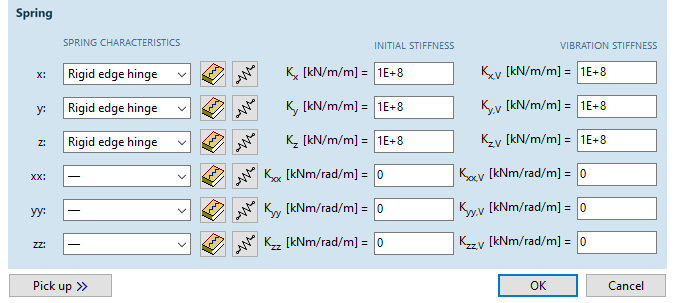
Modelling
Automatic calculation of the shear center of the structure
The program automatically calculates the shear center of the levels, which are displayed when the model is built.

Buckling
Buckling analysis for selected model parts (NL package)
The entire structure is included in the analysis, however, the elements not included in the examined parts only act as elastic supports. As a result, only the buckling modes of the selected elements appear.
Howdy, Stranger!
- General
- VariCAD
- 4M
- CAM
- AxisVM
- KeyCreator
- FreeLap
- 214 All Categories