Wind loads to load panels
I´ve been working around the issue of applying wind loads to load panels when there are no bar elements along the entire perimeter
I´ve have encountered this problem before, but we always managed to solve it using workarounds like adding fictitious bars, etc. However, these solutions are not elegant and do not work well with large-scale models.
Meanwhile, i tried the solution from the YouTube video (see link) (AxisVM 13 - flat-slab structure - snow loads & wind action (3)), but i can't get it to work even though i define the workplanes and load panels based on the transformed coordinates of the workplane.Comments
-
Pedro,
I divide my answer into two parts.
1.) Firstly, in connection with the smaller model you don’t even need to define unique workplanes or anything. The task is as simple to define load panels on the edges and generate the wind load on it:
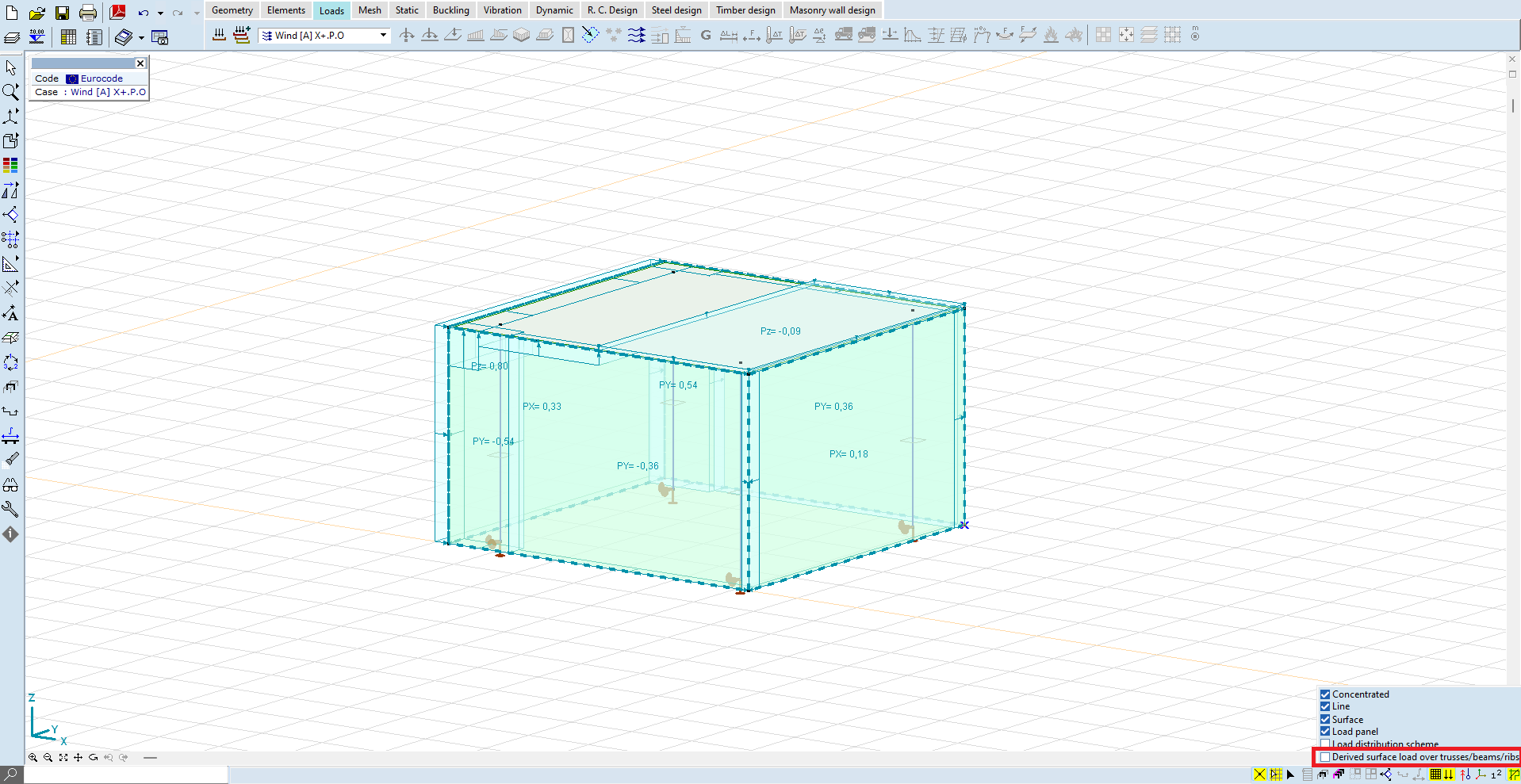
Be aware of this switch (Derived surface loads…) must be turned off, because if you leave it turned on it seems like only the top’s wind loads are generated:

I also attach this model ( Model ___v2 ).
2.) In case and question of the greater model, when there are no columns in the plane of the facade, it is needed to manually assign the load bearing elements to each load panels:

With this option, you can choose, which elements to be involved into the load bearing of that panel.
Howdy, Stranger!
- General
- VariCAD
- 4M
- CAM
- AxisVM
- KeyCreator
- FreeLap
- 214 All Categories
