VariCAD 2025: Background Color
I am currently testing VariCAD 2025-2.01 and have 2 questions:
Is it possible to change the background color (the sheet color) of the drawing area?
Actually it is white and I would like to change it to light grey.
And another question: Can i change the grid? (Other color of dots and thicker dots ,if possible).
Can I switch from a dotted grid to a lines grid?
Best Regards,
Andreas
Is it possible to change the background color (the sheet color) of the drawing area?
Actually it is white and I would like to change it to light grey.
And another question: Can i change the grid? (Other color of dots and thicker dots ,if possible).
Can I switch from a dotted grid to a lines grid?
Best Regards,
Andreas
Comments
-
To change background color, Tools
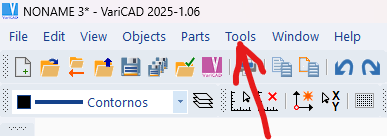
Inside the pop-menu... choose System Settings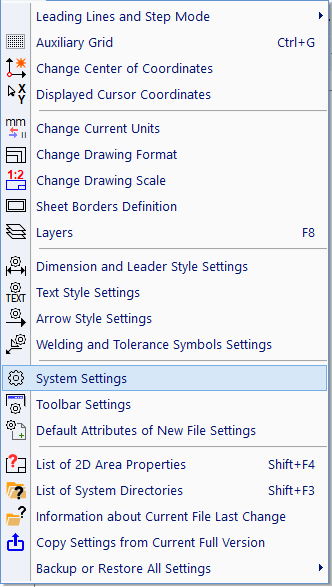
It will open a big dialog box.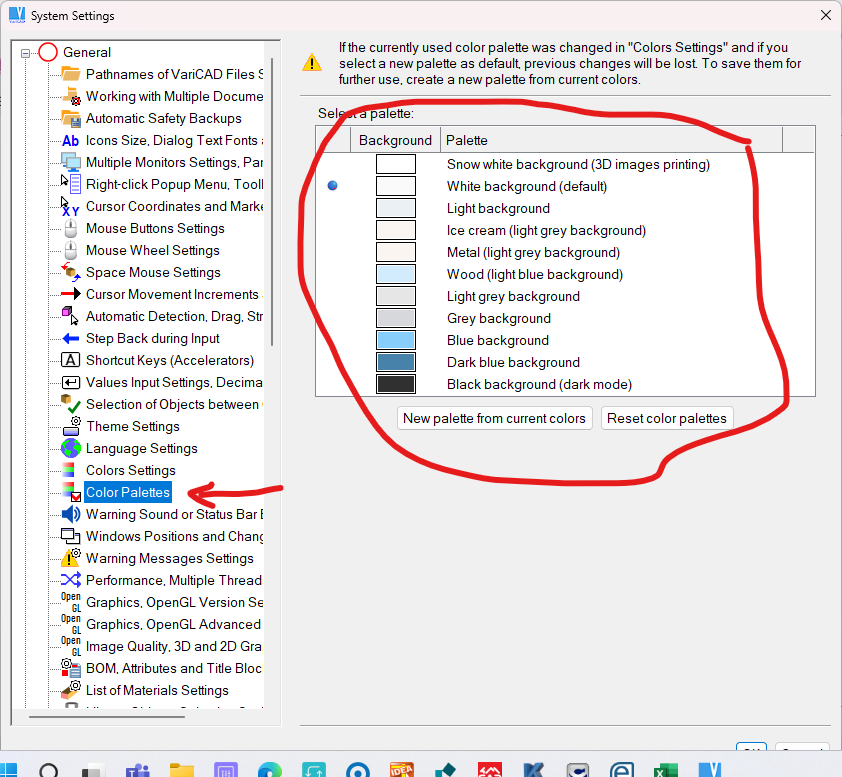
On the left side, Color Palletes and after on the right side select what you want... pick Select as Current Pallete (see below).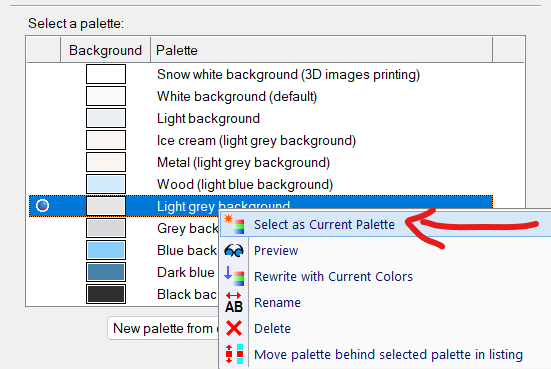
Regarding the Grid, you can turn it On or Off. You have several ways. On the Ribbon you have an icon you can pick for that purpose.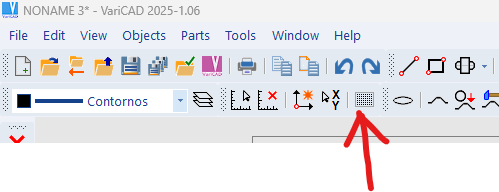
You can also go again to Tools -> System Settings, or use a shortcut Ctrl + G. Everything the same...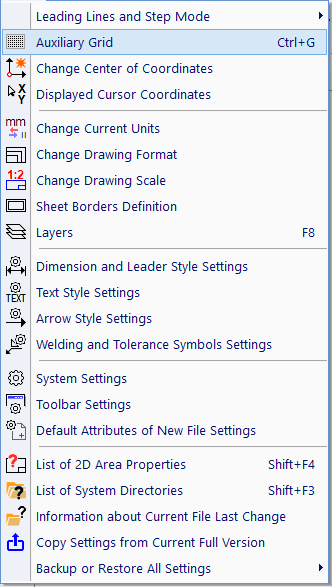
It will open a dialog box, like below...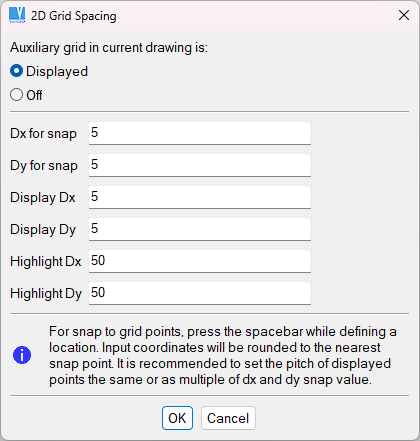
You can choose to have it On (Displayed) or Off.
The options are only to see Dots, no Lines, but we can choose the spacing between dots (Display Dx or Dy) and a "blacker" dot defining the value within Highlight Dx or Dy.
For the shown definitions the final appearance it´s like below.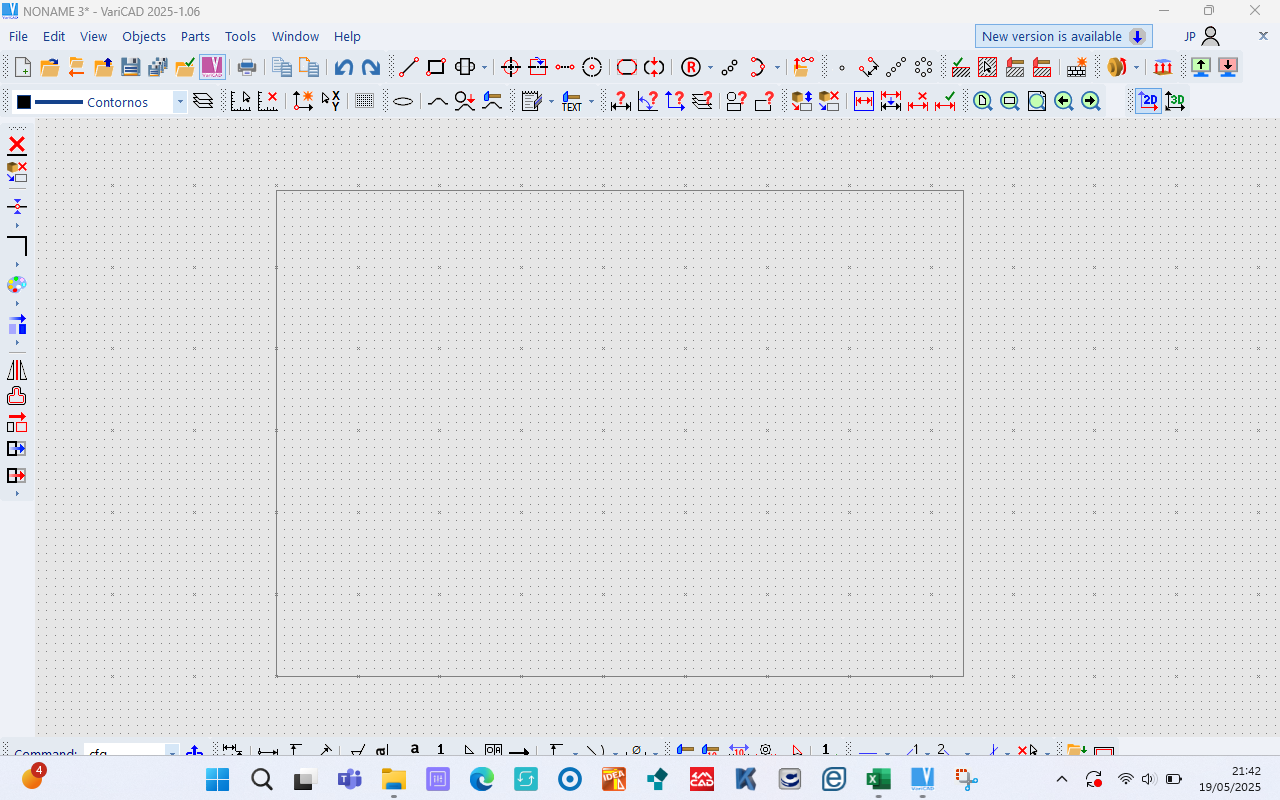
I hope it helps! -
Thank You!
I have adjusted the background color.
With the grid, I am not so happy. But it seems, that's the best possible configuration.
See screenshot attached.
I've drawn 25 rectangles - each rectangle is 1x1.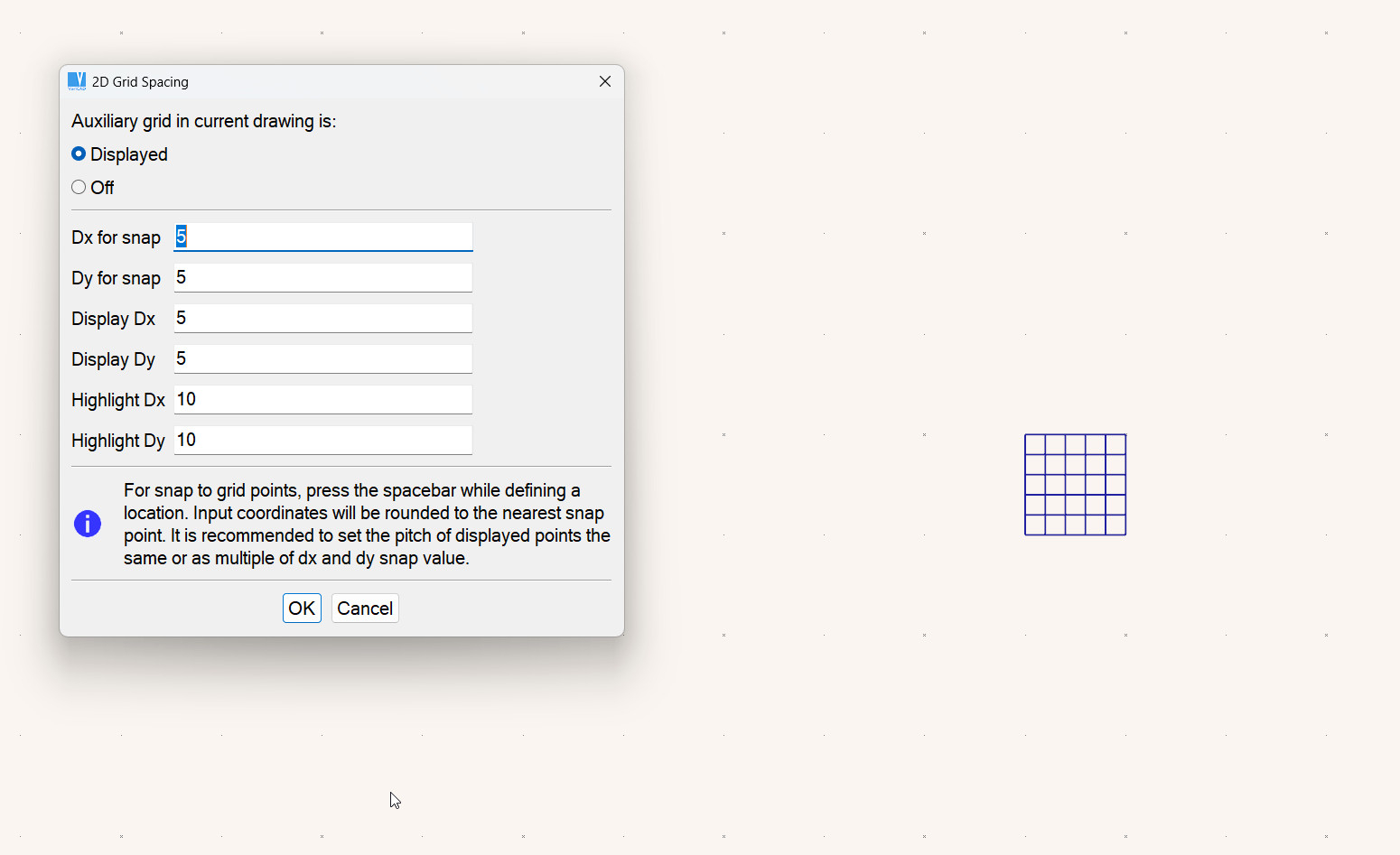
Thank you for your help. -
Very good. Any help let us know.
Howdy, Stranger!
- General
- VariCAD
- 4M
- CAM
- AxisVM
- KeyCreator
- FreeLap
- 214 All Categories
